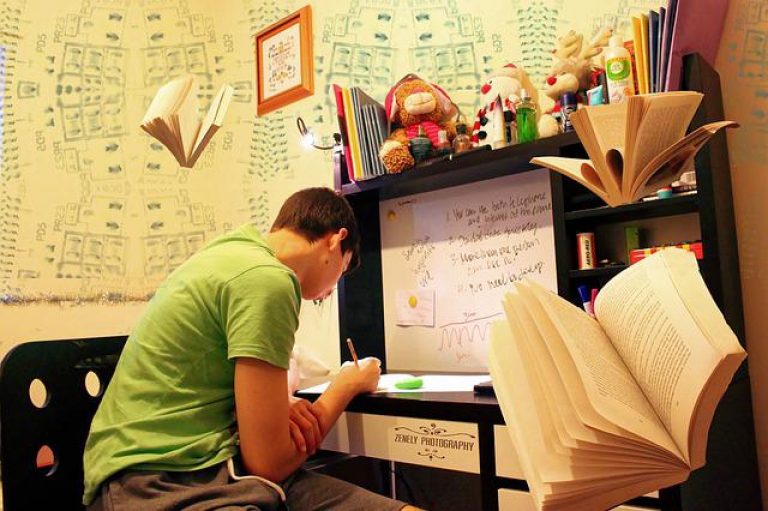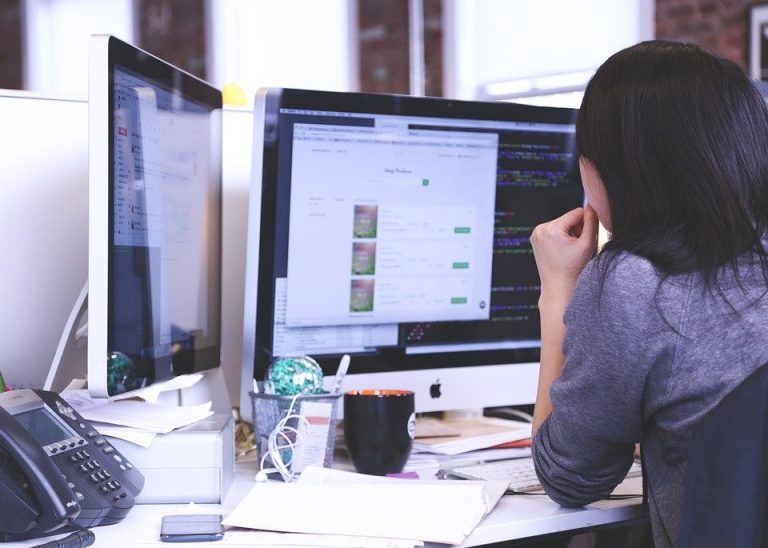There are literally hundreds of different kinds of files. Ranging from PDF, MP3, JPG, PNG, CSV, XLS, RAR, TAR and much more. All the files are supported by different software and programs which is why converting them in the desired format in order to obtain access is mandatory.
Whether it is an audio file, a document file or a video file, you’ll always need an easy to use, top-rated, multipurpose online converter to open the unsupported files on your computer. One of the most widely converted files is the CSV into the excel spreadsheet.
The question, though, which pops up in our minds is how to convert CSV to XLS, right?
Well, there are numerous ways to convert CSV to XLS. The three most common and convenient ways are mentioned below. Have a look.
Convert CSV to XLS:
One of the most widely used ways to convert CSV to XLS is by opening the CSV file which you want to convert on your computer and click on its icon twice to open it. On the other hand, you can also open a Microsoft Excel file and open the CSV file from the recent files on your computer.

You’ll see a File tab on the left corner of your computer screen, by pressing it several different options will drop down, out of which you have to click the Save As option. Here you can easily save your file in the CSV format. You can also use the shortcut for Save As which is Control – Shift – S on Windows and Command-Shift – S on Mac.
This is one of the easiest ways to convert your CSV files to XLS.
Use an Online Converter:
If you are having difficulty in converting the CSV to XLS file by opening it in an excel sheet than there is a better second option as well. You can directly convert the file by using an online converter. Since there are tons of different online converters available you might be probably searching for the best one. So, to convert your CSV files to XLS you can use the Onlineconvertfree.com which is among the top-rated online file converters. All you need to do is choose the file you want to convert, select the XLS format and simply click convert. And you are done. Quite easy, isn’t?
Open the CSV file through Windows Explorer:
If you are looking for the quickest way to open your file than this is certainly the most efficient way. However, this method only works if you have Microsoft Excel set as the default program for the CSV files.
If the Microsoft Excel isn’t set as the default program then here is the way to do it.
- Right-click the .csv file in the Windows Explorer tan and select the option ‘open’ with … > Select the default program from the background menu.
- Next, click the Excel (present on the desktop) which is usually seen under the recommended programs. Other than this, make sure you choose “always use the selected program to open such kinds of file” and then press OK.
These are the three easiest ways to convert your CSV into XLS files