Rating is one of the most exciting parts of a website. It is enjoyable for both of admin and visitors and also measured the popularity of post or comments. And the most interesting news is that like lots of exciting features WordPress support this feature very easily. There are varieties of WordPress Plugins for Rating; for example, there are rating plugins for posts, pages and even for comments. Here I gathered 10 mostly usable and rocking Rating plugins of WordPress.

All the information (general, changelog, installation, upgrade, usage) you need about this plugin can be found here: WP-PostRatings Readme. It is the exact same readme.html is included in the zip package. – Download
GD Star Rating plugin allows you to set up rating and review system for posts, pages and comments in your blog. You can set many options for displaying the rating stars, and add widgets into the sidebars for displaying top ratings and other statistics generated by the plugin. Plugin includes advanced settings panels that will allow you to control many aspects of rating. – Download
Post Star Rating is a plugin that allows blog users to rate posts in a classic five stars way. – Download
Star Rating for Reviews is a simple WordPress plugin that inserts pretty rating stars based on the score you assign using intuitive, inline [rating:] tags. It can also calculate and output overall ratings for you based on all previous scores you have assigned, useful for reviews that have multiple categories or an album review where each track is assigned a score. – Download
The PollDaddy Polls plugin allows you to create and manage polls and ratings from within your WordPress dashboard. – Download
This plugin adds a shortcode tag that will display a rating in one of several formats. – Download
7. Visitor Like/Dislike Post Rating
Let your visitors rate your posts, using simple AJAX and jQuery to update the posts’ ratings dynamically. Visitors can either like or dislike your posts, which should provide you with simple, yet constructive, feedback of the content you include in your posts. – Download
Mombly Review Ratings allow you to easily insert ratings for your reviews on your wordpress blogs. The format to add a rating is simply just [Rating:3.5/5]. You can even use your own pictures for the stars of the ratings. There is also text support for RSS feeds. – Download
Comment Rating makes “user moderated content” possible. This plugin automatically embeds clickable images in comments using simple AJAX javascript (no heavy jQuery) to allow visitors rate comments in Like vs. Dislike fashion. The votes are displayed along with the comments in either two numbers, one combined, or both. – Download
This plugin is an add on to the Comment Rating plugin (version 2.9.0 or later). It displays ratings along with the most recent comments in the sidebar in formats of your design. The comment rating and images on display can be “Likes only”, “Dislikes only”, or Both. – Download





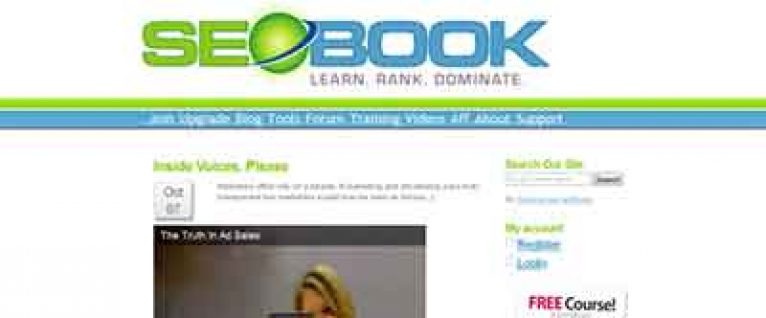








hey faisal thanks for compiling this list.
Hey, thanks for such and awesome list.
Thanks for the list.
Useful list, thanks..
I am actually using the first one, Lester Chan’s rating plugin, which has a very light code and it’s easy to use.
Thanks for the list.
thanks for sharing. nice post :p
Have to say that the top item on the list – WP-PostRatings – works with WP v. 3.0, just be aware that after activating and fiddling in the settings, you have to insert some code into any php files – see the below link and click on the “Usage” link in the top right corner. Could be easier to find, but at least it’s there!
http://lesterchan.net/wordpress/readme/wp-postratings.html
Great list and thanks!
AWESOME! I’ve been looking for some good ratings plug-ins that are free but your list is the most comprehensive I’ve found so far. Thanks very much 🙂
Thanks for sharing. Does anybody knows how raiting input for GD Star Rating plugin in certain post?
I’m looking for a 5 star rating plugin Which can be used multiple times in a post or in a page just like polldaddy does
I tested Post Star Rating but prefer GD Star Rating! Thank you for the list.
I am bit confused over the two: Wp-Post Ratings and GD-Star Ratings… can anyone tell me which one is better, all I need is to give every post multiple ratings by admin and also allow users to rate the post. I want a plug-in that is easy to use and lighter in code. Thanks in Advance.
Hi there
Since this is an older post it might need an update since there are some ‘new kids on the blog’, like the Purpe Heart Rating Plugin for WordPress. It can be used for rating articles, media etc. and creates the stars in Google search results. Found it here: wp-buddy.com/products/plugins/purple-heart-rating-wordpress-plugin/
Tom