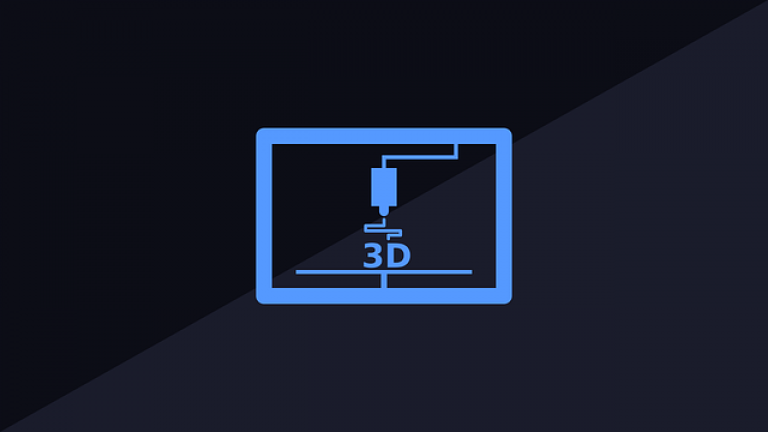Are you interested in learning how to protect online identity? We’ve got five tips to help you keep yourself safe. Click here for more info!
Identity theft is becoming more common than ever. Are you at risk?
If criminals or hackers can access your personal details online, such as your address, banking details, and Social Security Number, they can impersonate you and apply for credit cards or loans under your name.
Have you ever wondered how to protect online identity? As spending time online is so important in our professional and personal lives, you need to know how to stay safe on the web.
Keep reading to find the top five ways to protect your identity online.
- How to Protect Online Identity? Secure Your Social Media
Sure, social media is fun, but it is putting your personal information security at risk?
The first step to security on sites such as Facebook, Twitter, and Instagram is to check your security settings for each platform. Are your accounts public, meaning anyone (even strangers) can see what you post?
Or, are they private, meaning only your friends and connections can see your page? If you want to protect your personal details, they should be private.
Never accept friend requests from someone you don’t know, as they could be phishing for personal information.
When it comes to social media, it’s also a good idea not to overshare. If you’re too open with your details, such as your address, social security, or workplace details, hackers can collect this and use it for fraudulent purposes.
One more helpful tip— don’t publicize across social media that you’re going away. If your home is going to be left unattended, you don’t want potential thieves to see this and target your home while you’re away.

- Change Passwords Frequently
Are you wondering how to protect your information online? If so, it’s all about your passwords.
For safety, you need to change your passwords frequently and make them complex.
Strong passwords should have at least 12 characters and include a mix of numbers, capital and lowercase letters, and symbols. Avoid obvious passwords that someone could guess easily, such as your address or your pet’s name.
Many computers can also auto-generate long, detailed passwords and can save them for you. That way, you don’t have to try to remember them all.
However, that option only works if you’re the only one using your computer, as you don’t want anyone else to gain access.
Your smartphone and tablet should be password-protected as well. This way, if your devices are lost or stolen, no one can access the personal details saved to the phone.
- Avoid Free Wi-Fi
Free, public wi-fi seems like a great thing, especially when you’re traveling and eager to connect. However, savvy internet browsers know that using public wi-fi is a good way to get your personal details stolen.
When wi-fi is public, hackers who know what they’re doing can get the details of the people who are connected. This is why it’s never a good idea to log onto sites like internet banking or government sites via free wi-fi.
Instead, purchase a portable wi-fi hotspot that you can take with you. This provides your own private network wherever you go— the small cost is worth it for the peace of mind it provides.
If you do have to use public wi-fi, only turn it on briefly to get directions or look up a phone number, then disconnect as soon as you’re done.
- Be Careful on the Web
Have you ever noticed how some websites start with http and some with https? The ‘s’ stands for secure in hypertext transfer protocol secure.
Simply, it means that a website has encrypted their data, keeping it safe from hackers. It’s best to avoid http websites altogether— especially if you’re making online purchases.
When websites aren’t secure, it’s much easier for your personal details to be stolen.
You can also stay safe online by browsing in private mode. If you go incognito, websites won’t be able to know you are or your location. Plus, it means your web history won’t be saved.
Wondering how to go incognito? It’s something you can easily set up via the settings on your internet browser.
- Dispose of E-Waste Safely
When your old hard drive, smartphone, or monitor needs to be replaced, what do you do with it?
You may think that putting them in the trash or going to the dump are the best choices, but that’s not the case. It’s actually possible to safely dispose of e-waste at recycling centers, found all over the country.
If your old devices are found by someone else, they can pull your personal details off of them. Also, e-waste contains hazardous chemicals that can seep into the environment over time.
By safely disposing of old computers, cables, and devices, you’re helping to keep both yourself and the environment safe.
In addition to e-waste, you should always safely dispose of paper documents that contain personal details. If they fall into the wrong hands, they can be used for fraudulent activity online or to open credit cards in your name.
Generally, purchasing a shredder to keep in your home office is the best way to safely destroy documents and files.
Keep Your Personal Information Safe Online With the Tips Above
When it comes to online security, you can never be too careful. Now that you know more about how to protect online identity, use the tips above to stay safe.
We depend on the internet more than ever for staying in touch, work and study, and just for fun, so it’s important to make sure you’re vigilant with your personal details.
Get started today by making improvements to your online activities to ensure you stay safe!
Did you find this article helpful? If so, please check out some of our additional content across our site.